Apple Card's High Yield Savings Account Now Available

Starting today, Apple's previously announced "High Yield" savings account is now available. Apple has partnered with Goldman Sachs to allow users to open a High Yield savings account where they can earn interest on the money in the account.
As of this writing, the interest rate offered is 4.15 annual interest. According to the Apple press release, that is "a rate that’s more than 10 times the national average". This is not an automatic process, you must actually setup an account.
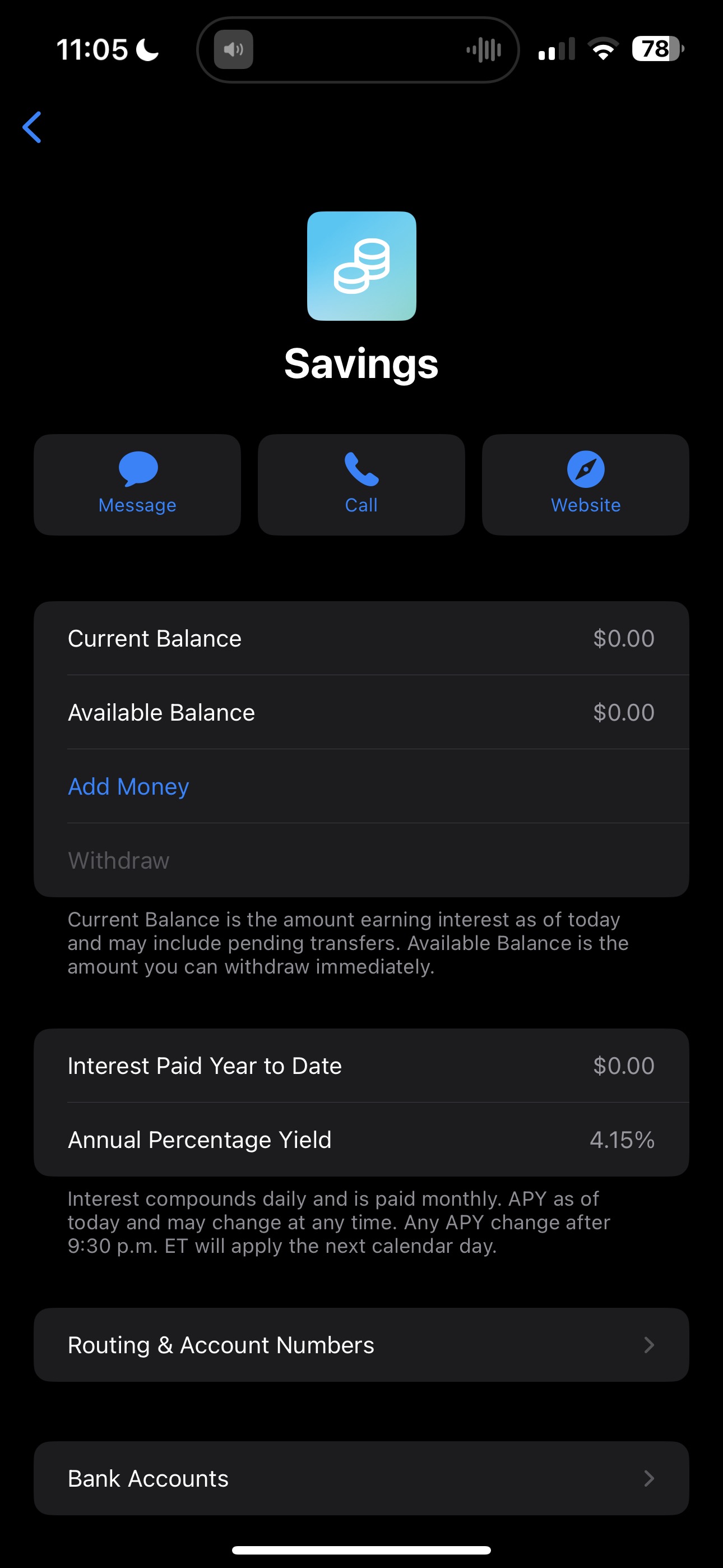
Setup
There are a number of steps needed to setup the account. These steps are:
- Open the Wallet app.
- Open your Apple Card.
- Tap on the three dots.
- Tap on "Daily Cash".
- Under "Daily Cash Election", tap on "Savings" to begin the setup. This will open an informational screen.
- Tap "Continue". This will open the Social Security Number screen.
- Enter in your full Social Security number.
- Tap the "Next" button. This will bring up the "Savings Account Terms and Conditions" screen.
- Tap on "Agree" to agree to the terms. This will bring up a "You're Almost There" screen.
- Confirm whether or not you are Subject to Backup Withholdings from the IRS.
- Tap on "Confirm and Open Account". Your account will be setup.
- Once your account is opened, you will have the option of transferring your Apple Cash balance to your savings account. tap on "Transfer to Savings".
- On the "Transfer to Savings" screen, you can enter in amount you want to transfer. You can also choose the source.
Adding Funds
There are a couple of different ways to add funds to your Savings Account. The first is by transferring from your Bank account. The second, and more common, is to automaticaly have your Apple Daily Cash automatically transferred into the savings account.
If you want to add funds to your savings account, perform the following steps:
- Open the Wallet app.
- Open your Apple Card.
- Tap on "Savings Account". This will open up the "Savings" screen.
- Tap on "Add Money" to bring up the "Add Money" screen.
- Enter in the amount you want to add to your savings account.
- Select the source for the funds to be added. By default this is your Apple Cash card.
- Double-click the side button to confirm the transfer.

Withdrawing Funds
You can withdraw funds from your Savings Account. You can transfer money to your Apple Cash account or your configured bank account.
If you want to withdraw funds from your savings account, perform the following steps:
- Open the Wallet app.
- Open your Apple Card.
- Tap on "Savings Account". This will open up the "Savings" screen.
- Tap on "Withdraw" to bring up the "Transfer Money" screen.
- Enter in the amount you want to withdraw to your savings account.
- Select the destination for the funds to be added. By default this is your Apple Cash card.
- Double-click the side button to confirm the transfer.
Changing Daily Cash Destination
You can change the destination of where your Apple Daily Cash gets deposited. This can be done by using the following steps:
- Open the Wallet app.
- Open your Apple Card.
- Tap on the three dots.
- Tap on "Daily Cash".
- Under "Daily Cash Election", tap on your preferred destination.
Things to Note
There are a couple of things to note. First, this is only available in the United States. Secondly, interest accumulates daily, but is paid out at the end of the month. Third, you can transfer money instantly between Apple Pay Cash and your Savings Account. The last thing to note is that there is a limit to the savings account balance, it does max out at the currently FDIC insured amount of $250,000, at least as of this writing.
Closing Thoughts
The Apple Card High Yield Savings Account is an easy way to allow people to save money and having your Daily Cash be automatically added does make it a bit easier to save money. Having the capability of easily transferring money in and out means that you are able to manage your money as needed.
Source: Apple Newsroom

