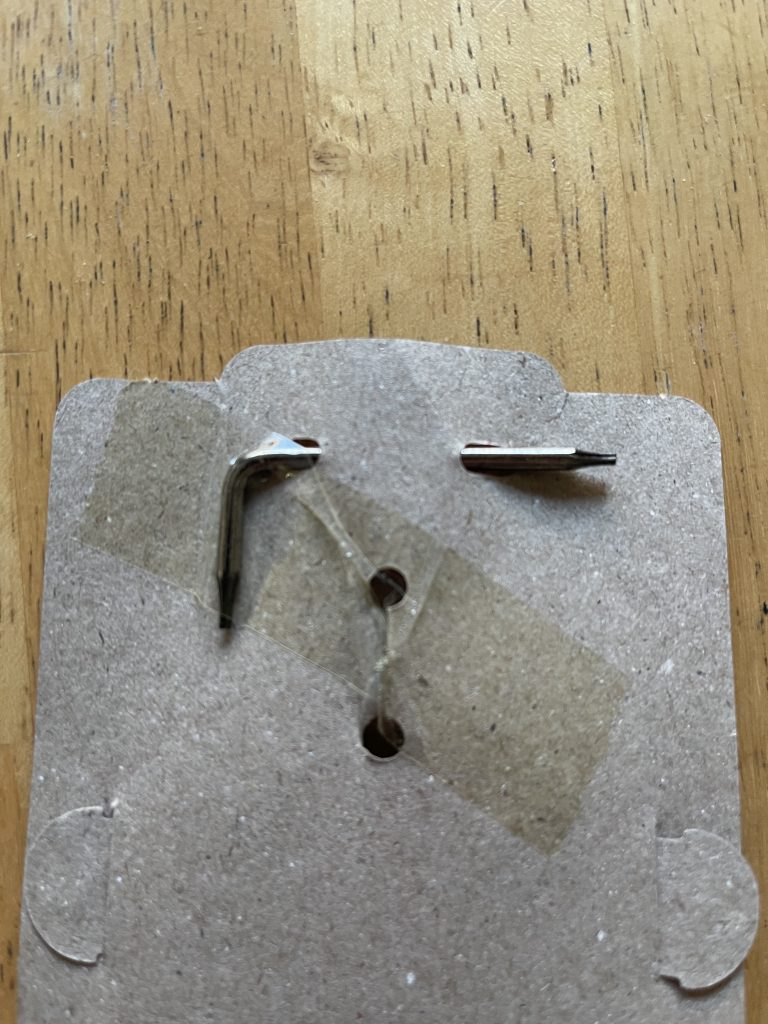Ever since the original Macintosh, introduced in 1984, there have been peripherals, like the a keyboard and mouse, included with most desktop computers. Some of the peripherals, in particular the mice, have not always been the most well received.
As time has gone on the Mac line of computers have received a set of upgrades that enhance a user's experience. One of these upgrades was brought over from the iPhone and iPad. That feature is Touch ID.
Touch ID uses a fingerprint for this authentication, however, it is not an image of your fingerprint. Instead, it is a mathematical hash that cannot be directly accessed by the system and securely stored in a place called the Secure Enclave.
When you attempt to authenticate with Touch ID, the Touch ID sensor computes a hash of your finger and compares it with the fingers stored in the Secure Enclave and if there is a match, then the authentication request succeeds. If it does not match, then it fails and you have to try again.
On Intel Machines, Apple built some custom silicon, called the T2 chip, that would be the interface between the Secure Enclave and the built-in Touch ID sensor.
At their World Wide Developer Conference in June of 2020 Apple announced that they would be moving away from Intel chips to their own custom silicon. The first of these chips was introduced in November of 2020, and the System on a Chip is called the M1. The M1 is similar to the A-series of chips found in the iPhone and iPad.
There were three devices introduced as the first machines, the 13-inch MacBook Air, the lower-end 13-inch MacBook Pro, and the lower-end Mac mini. The MacBook Air and MacBook Pro have built-in Touch ID sensors on their keyboards. The Mac mini does not have a keyboard included.
In April of 2021, the first desktop machine with Apple Silicon was introduced, it was an upgrade to the 21-inch iMac, a new 24-inch M1 iMac. The 24-inch iMac included a new set of colors, a new profile, and a new accessory, a Magic Keyboard with Touch ID.
When it was introduced, many wondered how long it would be until Apple released a standalone keyboard with Touch ID. Apple has done just that.
Magic Keyboard With Touch ID

There are only two different types of Magic Keyboards, the Magic Keyboard and the Magic Keyboard with Numeric Keypad. There is a variant of these two that includes a Touch ID sensor. This review will cover the Magic Keyboard with Touch ID, although everything in this review also applies to the Magic Keyboard with Touch ID and Numeric Keypad.
The Magic Keyboard with Touch ID is not the first Magic Keyboard, far from it. The first Magic Keyboard was introduced in October of 2015. The Magic Keyboard does not have any external batteries and connects via a lightning cable.
The same still applies to the Magic Keyboard with Touch ID, except instead of it being a USB-A cable to lightning cable, it is now a USB-C to lightning cable. The reason for this is because all of Apple's modern devices have USB-C ports and do not have USB-A.
The Magic Keyboard with Touch ID is charged via a lightning cable. You can use either a USB-A, or USB-C to lightning cable.
USB-C Cable

There is one thing to mention about the included USB-C to Lightning cable. It is significantly different than a normal USB-C to lightning cable. The difference is that the outer jacket has a braided sleeve. It is not known whether or not these cables will last longer than standard cables, but my initial take is that they should last longer, because they do seem to be a it better constructed. But, as I stated, only time will tell if this is truly the case.
Design

Beyond the actual connections for connecting the keyboard to your Mac, the keyboard itself has seen some slight changes. Most notably, the edges of the keyboard is now rounded. As a side note, the Magic Trackpad and other refreshed Magic Keyboards also have this same rounded look.
When you are using the keyboard, you may notice that some of the keys have changed. Most notably, the four corner keys, Function, Right arrow, Touch ID, and Escape are all rounded to match the corner radius of their respective corners, as to match the keyboard.
Beyond the rounded keys, the font on the keys themselves is a bit darker than on previous models, which should allow the letters to be easier to see.
Beyond the font being darker, there have been tweaks to the symbols on the keys. The Function, Control, and Option keys all have their corresponding Mac Menu symbols on the keys. These are 🌐 , ^ and ⌥, respectively. This is a big plus because if you do need to use a key combination it will be a lot easier to figure out the proper keys to use.

The special keys are not the only ones who received some new iconography. Three other keys, F4, F5, and F6 also have new icons. F4 has a magnifying glass, which indicates searching, F5 has a microphone, which indicates Siri. F6 has a half moon, which indicates quick access to sleep.
The darker font, new icons, and rounded keys to mirror the radius of the corners are all nice additions and provide a nice set of updates. Now, let us move onto Touch ID itself.
Touch ID

The Magic Keyboard with Touch ID, as the name implies, has Touch ID. The Touch ID sensor will only work on Macs with an M1, or newer, chip. Meaning that the Touch ID sensor will not work on Intel-based machines.
You can still use the keyboard on any bluetooth-enabled device, but the Touch ID will only work on a Mac. Additionally, even though the latest iPad Pro models have an M1 in them, they cannot use the Touch ID sensor. The reason for this is likely due iOS expecting a Touch ID sensor to be directly connected, and not available over wireless.

When you connect the Magic Keyboard with Touch ID to your M1 Mac for the first time, you will need to securely pair the two devices. This is done by pressing the power button twice in rapid succession. The reason that this is needed is so the Magic Keyboard can exchange its public hardware key with the Mac. This pairing can only be performed when the on screen steps indicate to do so.
Enrolling Fingerprints
As mentioned earlier, Touch ID fingerprint hashes are stored in the Secure Enclave on the Mac. This is true whether it is an Intel or Apple Silicon machine. There is a limit to the number of fingerprints that can be stored in the Secure Enclave at a single time. The limit is three fingerprints. This differs from an iOS device that has Touch ID because those devices can store up to five fingerprints at a time. You can enroll the same fingerprint more than once, but that might not be the best decision.
Enrolling a fingerprint using the Magic Keyboard with Touch ID is the same as enrolling a fingerprint on a MacBook Air, MacBook Pro, iPhone, or iPad with Touch ID.
In order to enroll a finger perform the following steps:
- Connect the Magic Keyboard with Touch ID to the Mac using a USB-C, or USB-A, to Lightning cable. A Notification will appear.
- Tap on the notification to begin the pairing process.
- When prompted press the power button on the Mac in rapid succession.

- Open Up System Preferences.
- Locate the "Touch ID" system preference.
- Click on the "Touch ID" system preference.
- Click on the "+" fingerprint icon. You will be prompted for your password.

- Enter in your password.
- Follow the prompts for placing and lifting your finger.
- Again, follow the prompts for lifting and placing your finger to get the outer edges.
Once you have gotten all of the angles of your fingerprint, the fingerprint hash will be saved and you will get a screen similar to the image below.

Options for Touch ID
In the Touch ID system preference you can choose which system options are able to use Touch ID. The full list of options are:
- Unlocking your Mac
- Apple Pay
- iTunes Store, App Store, & Apple Books
- Password Autofill
- Use Touch ID sensor for fast user switching
By default all of the options will be checked. However, you can control which actions will be available for Touch ID to best suit your needs.

Pricing
If you have a Mac mini, or could really use Touch ID on an external keyboard for your MacBook Air or MacBook Pro, and you have an Apple Silicon Mac, the Magic Keyboard with Touch might be a good solution. However, be prepared to pay for the convenience.
The Magic Keyboard with Touch ID is, in a word, expensive. The standard Magic Keyboard is $99, but if you want Touch ID as well, it will be another $50. So, it is $149. If you really need Touch ID it is the only solution. Otherwise though, I do not know if this price is worth the overall cost.
Closing Thoughts
The Magic Keyboard with Touch ID is a standard Magic Keyboard, so it can be used with any Mac you want, or even a PC if you would like, but the Touch ID sensor will only with Macs with Apple Silicon. The Magic Keyboard with Touch ID may be a great solution for those who use a MacBook Air, or MacBook Pro, in clamshell mode so you can still use Touch ID.
When you begin to pair the Magic Keyboard with your Apple Silicon Mac, you will need to perform an initial handshake between the two devices by pressing the power button twice at the appropriate time, which will be provided to you when it is needed.
The keyboard has some new design features, like the rounded corners for not only the keyboard, but also for the four corner keys. Beyond this, there is a darker font, some new iconography, and symbols on special keys. All of these changes will make it easier to use the Magic Keyboard in all situations.
Overall, the Magic Keyboard with Touch ID seems like it is quality, but it is not cheap. If you know you really need Touch ID for a particular Mac, be prepared to pay for it. If you just need a keyboard, the non-Touch ID version might be a more worthwhile purchase.