My First Mac: 15 Years Later
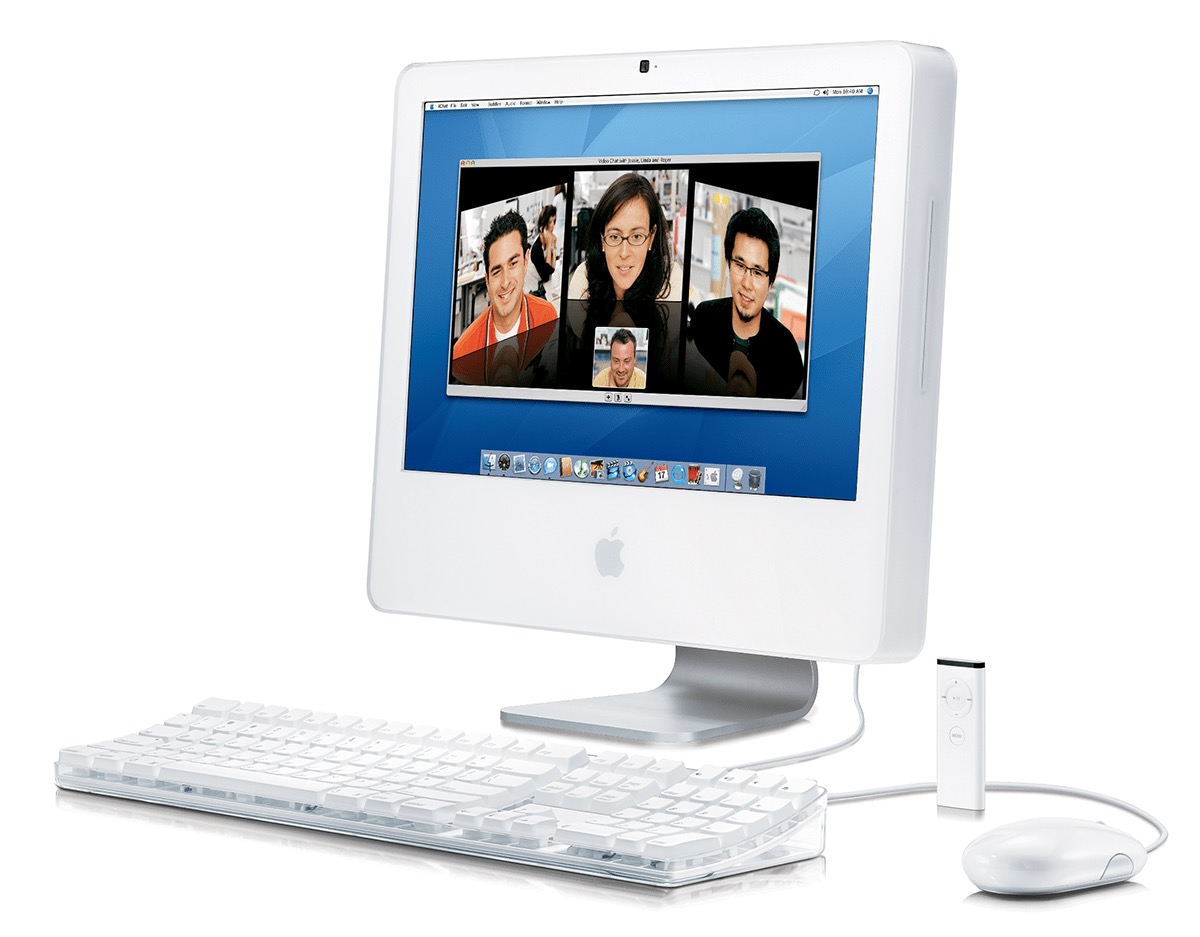
This article continues the series that I started earlier this year called "15 Years Later". The series is intended to look back at 2007 and many of the big things that happened in relation to technology, at least in my life.
So far I have covered the following:
- January 9th: The iPhone Introduction
- January 24th: Windows Vista
- January 28th: Twitter
Next in the series relates to the Windows Vista article, and that is my first Mac. We will get to my first Mac in a bit, but before that let us look at a brief history of my interactions and usage of Apple products prior to 2007.
A Brief History with Apple and their products
One of the things that Apple did during the 1980s and 1990s was try to get Macs into schools. Because of this many people's first interactions with Apple were through these computers. I am no exception. Throughout school we had Macs, not everywhere, but we definitely had labs of Macs. Some of these included Apple IIs. I remember playing Oregon Trail on the green screens.
We did have a hand-me-down Apple II at home for a while and we played some games on it, games like Into the Eagles Nest, Oregon Trail, and others. However, we also had PCs where we used those most often.
Throughout the 1990s and early 2000s we had PCs, all Gateway computers in fact. Since we had PCs, I did not have much interaction with Apple and Macs until around February of 2005 when I needed up buying a 1st generation iPod mini. This was after the 2nd generation had been introduced. I managed to get an iPod Mini on sale. So this was my first actual Apple device that I bought.
It was not that I was not aware of Apple products, I was. However, as mentioned, I was using PCs at the time. Including purchasing Windows Vista, which was a complete disaster when it launched. Because of my significant issues with Vista, I started looking more intently at the Mac.
On March 28th, 2007 I bought my first Mac. Before I dive into my recollections of the iMac, let us look at what led me to getting the iMac.
Deciding on the Mac
There were many things that lead me to getting the iMac. The biggest of these was the fact that it had an Intel processor. What this meant is that I could run Windows either via virtualization or natively via Apple's Boot Camp functionality.
At the time, I distinctly thinking that if I was to get a Mac I would definitely want it to be an Intel-based one so that I could run Windows if I needed. If it did manage to turn out that I did not necessarily want to use the Mac, I could always just boot into Windows and use the iMac as a Windows computer.
I do remember looking at a Mac mini as an option, but the specs on the 20-inch iMac were higher than what was possible on the Mac mini. Therefore, I decided to get an iMac.
My First iMac
As I posted at the time, the first Mac that I purchased was a 20-inch Intel Core 2 Duo iMac with a 128MB ATI Radeon x1600 dedicated graphics card, with 1GB of RAM and a 250GB hard drive.

I remember wanting the 24-inch model, but it was more than I wanted to spend at the time. The 20-inch iMac had decent specs. At the time 250GB of storage was enough for what I needed.
The 250GB hard drive would allow me to store a lot of data, including having enough space to carve out for Windows, whether using Parallels or Bootcamp. On the topic of Windows, let us look at that briefly.
Windows
As mentioned above, one of the reasons I opted to get an Intel-based Mac was to be able to run Windows, in some form, should I need to. There are two ways to be able to run Windows on an Intel-based Mac. You can either use virtualization, using software like Parallels, VMWare Fusion, or even VirtualBox or by using Apple's Bootcamp.
Virtualization allows you to run both macOS and Windows at the same time. When you run Windows within macOS is considered the "host" operating system, while Windows is the "guest" operating system. This technique works well if you have Windows-only software that you need to run, but you still want to be able to use your Mac apps at the same time.
Meanwhile, Apple's Bootcamp will allow you to run Windows natively on a Mac. This means that you will not be able to access any of the Mac apps, nor run them, because using Bootcamp means that you are booting directly into Windows, and not macOS.
I remember installing Windows in Bootcamp on the iMac. Instead of installing Windows Vista, I ended up installing Windows XP. I did not suspect I would have the same drivers issues that I was experiencing on Windows Vista itself, because Apple was the one who wrote the drivers for Bootcamp, and they surely did not want users to have a bad experience.
Speaking of macOS, let us look at some of the things that were on macOS at the time.
macOS
The 20-inch iMac that I purchased in 2007 was running Mac OS X 10.4 Tiger. Tiger included a number of features, like Spotlight, iChat, and Dashboard. It would support four different
I remember thinking that macOS was significantly different than Windows, and it was then, and it still is even today. Coming from Windows it was initially tough to adjust to the different paradigm of how things are setup on macOS. One thing that many people did not necessarily need to deal with in Windows, at least at home, is permissions. Most macOS users do not need to worry about them either, but given the Unix underpinnings of macOS, power users may need some basic knowledge of permissions.

The Late 2006 20-inch iMac came with Mac OS X 10.4 Tiger, but it would support up to Mac OS X 10.7 Lion, which was released in 2011. Just about five years of support for a desktop in the mid-to-late 2000s was more than most could
It did take some time, but eventually I got comfortable with the way things worked with the Mac. There is one particular set of apps I want to discuss, and those are text editors. So let us look those next.
Text Editors
I distinctly remember being both excited and disoriented at the same time. The way macOS works is different than Windows. Beyond that, the applications were significantly different.
Safari has come pre-installed with macOS for over 20 years now. It is the default browser, and the one that I use more often than any other, even to this day. The web is the web and things all worked the same. However, one area where things are vastly different is when it comes to programming tools.
When using Windows I primarily ended up using Notepad for almost all of my code editing. When I started using the iMac, I figured I would use the same technique. In the case of macOS, the text editor is TextEdit.
While this worked, I figured there had to be a better option. I started looking around and eventually stumbled across TextWrangler. TextWrangler was the free version of Bare Bones' software BBEdit. TextsWrangler has since stopped being updated, but there is a free evaluation version of BBEdit.
Upgrading Hardware
Most of today's Apple products cannot be upgraded in any way. As of this writing, which is just after Apple's "Peek Performance" event, there are only two device that can be upgraded. The Intel-based Mac mini and that is the 2019 Mac Pro. Back in 2007 this was not the case. Almost all of Apple's computers could be upgraded.
It was not long before I ended up adding additional memory within two weeks of getting the iMac. I thought it was longer, but it was about 10 days, according to this post.

The upgrade procedure was quite straight forward.
- Turn off and unplug the iMac
- Unscrew the two screws at the bottom of the iMac to expose the memory. The screws did not come out of the cover.
- Remove the cover.
- Pull the two tabs to pop out the memory.
- Put in the new memory.
- Replace cover.
- Secure the screws on the cover.
- Plug back in and turn on the iMac.
If done properly, it would be an easy upgrade. And so that is what I ended up doing, upgrading the memory. There was a limitation of the Late 2006 20-inch iMac is that it was a 32-bit systems. This meant that the maximum amount of memory that the system could address was 3GB of RAM, technically 3.22GB. Additionally, with only two slots of memory, this meant that the iMac could have a 1GB and a 2GB memory module to get the maximum amount of memory. Technically, you could install two 2GB modules, but again, the maximum memory was 3.22GB. If you needed that extra 220MB of memory, it could be a worthy upgrade.
The 1GB that came with the iMac would have been enough for just running macOS, but having the 2GB of memory would be needed to run Parallels. This was actually a prudent decision on my part, because the next version of macOS, Mac OS X 10.5 Leopard needed 2GB of RAM to run.
The Screen
I no longer have the 20-inch iMac in my possession, so I can not verify , but if I recall properly the screen was not of the best quality. Yes, it was 20 inches diagonally and it worked well, for the time. At this point in time though. I do not know if I could even handle a 24-inch screen, let alone a 20-inch screen, I have become way too accustomed to having a 27-inch monitor
Closing Thoughts
I do not regret getting the 20-inch iMac back in 2007. It was a good machine for the time and allowed me to learn a new operating system, yet at the same time move away from the problems of Windows Vista. The answer was the iMac.
The Late 2006 20-inch iMac will always have a special place in the computers I have owned. This is because it was my foray into the world of Macs and macOS. The iMac I bought in 2007 was not the last Apple product, let alone Mac, that I would buy during the year. But those are products for posts later in the year.
The picture below is from the box for the iMac, even though I do not have the iMac itself, I still do have the box. It makes a great place to put things on that are not too heavy.

Links
Apple Newsroom: Apple iMac Line Now Features Intel Core 2 Duo Processors In Every Model - September 6, 2006.


