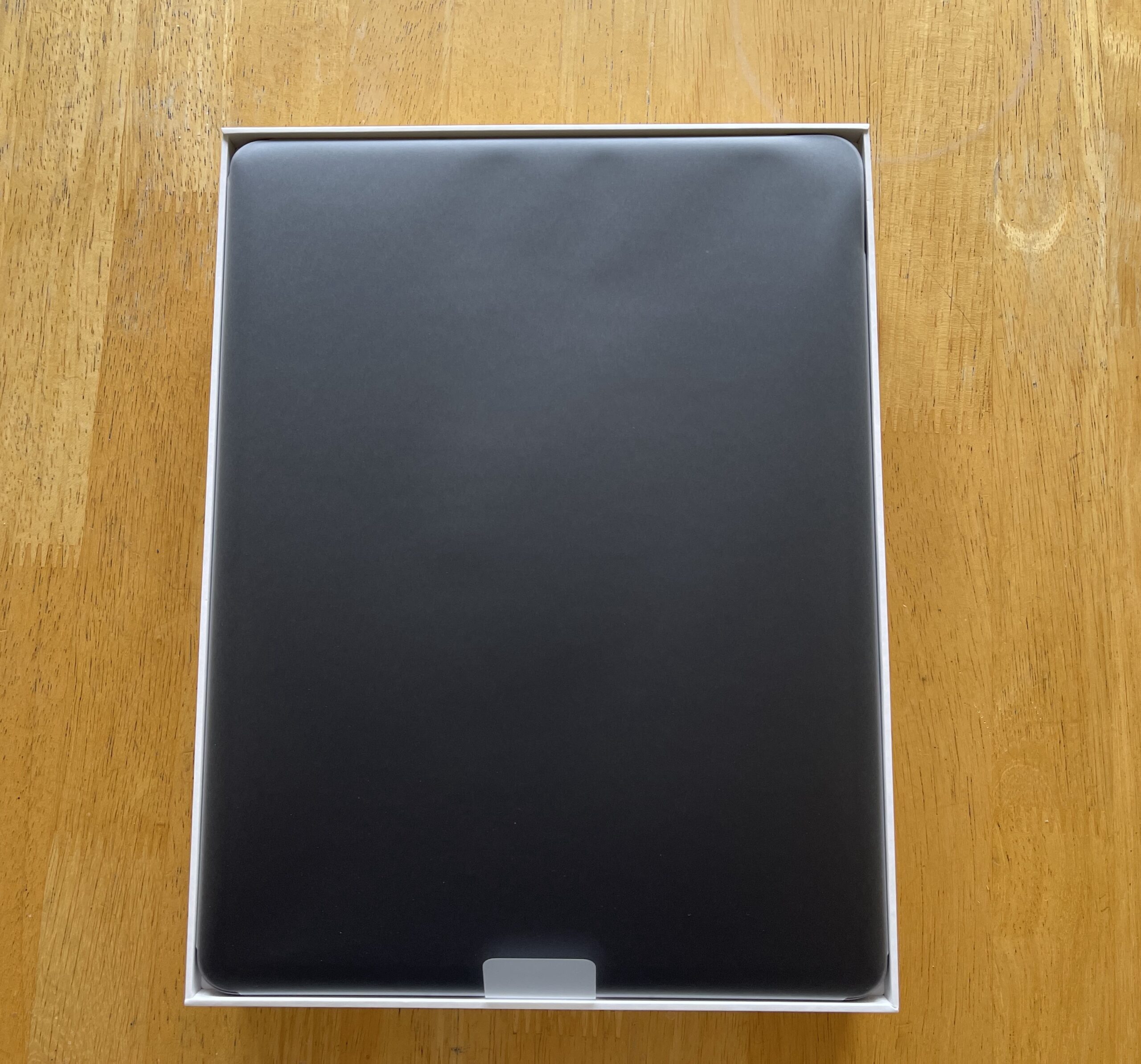It is odd to think that the iPad has been around just over 11 years now. In the intervening time, the capabilities of the iPad have significantly improved. Not every iteration of the iPad hardware has been a giant leap, but they have all had some sort of improvement. It is now well known that Apple began working on the iPad before the iPhone. However, that project was put on hold because the technology was not yet ready. Once ready, Apple decided to show it to the world.
Unlike the iPhone, I have not personally owned every new model of the iPad. I have owned seven iPads. Here are models that I have owned:
- 32GB Original iPad - Wi-Fi Only
- 32GB iPad 2nd Generation - Wi-Fi Only
- 32GB iPad 3rd Generation - Wi-Fi Only
- 64GB iPad Air 2 - Wi-Fi + Cellular
- 128GB 12.9-inch iPad Pro (1st Gen) - Wi-Fi + Cellular
- 256GB 12.9-inch iPad Pro (2nd Gen) - Wi-Fi + Cellular
- 256GB 12.9-inch iPad Pro (3rd Gen) - Wi-Fi + Cellular
As you can see, as time has gone on I have increased the amount of storage that I have purchased as well as including cellular on the later models. Some of this comes with the amount of storage increasing over time. Apple has not always provided the ideal amount of storage for the base models. This is, of course, by design. Apple tries to generate additional revenue by using the “good, better, best” approach to pricing, where you provide a variety of price points. For some, the base model is sufficient, while most will buy the “better” model, and those who want the most will go for the “best” model. The way that Apple typically does this is by providing different storage sizes.
The storage is not the only way that can provide choices for users. A second way is by providing options for cellular. Cellular models always have an additional cost to them, but being able to use your iPad anywhere, can be a major benefit for some users. While I do not use cellular that often, it is a nice to be able to use cellular in those cases when internet goes out at home or if I am out and about and want to use the iPad for something.
As you may have also noticed, while I have owned a fair number of iPads, I have not purchased one for each generation. In particular, I did not buy a 4th Generation iPad Pro. The reason for this is because the upgrade was not enough of an upgrade to justify buying one. I also did not upgrade to the 4th generation iPad when Apple released the that in September of 2011. In that instance, while it would’ve been a bigger upgrade, I had just purchased the 3rd generation in March of 2011, and I could not justify spending the money to purchase another iPad so soon.
With Apple releasing a new iPad Pro, I have decided to upgrade my iPad to a 5th Generation 12.9-inch iPad Pro. As mentioned earlier, I do not go with the base model. The same continues this time around as well. The last two iPads that I have purchased have had 256GB of storage. On my 3rd generation iPad, I have about 78 GB free, so I am not really in need of a larger iPad.
However, I did buy a 512GB 5th Generation 12.9-inch iPad Pro to replace my 3rd generation 12.9-inch iPad Pro. The reason I went for the larger size was for future proofing. While I may not need additional storage now, I might need it in the future and I would rather spend a bit more on the extra storage now instead of replacing the iPad or having to manage the storage. Before we dive into my thoughts and information about the latest iPad Pro, we need to look at a short history of the iPad.
Brief History of iPad
The first iPad was announced in January of 2010 and released three months later in 2010. Prior to the release of the iPad, there was speculation on the price of the iPad. At the time, many suspected it would cost $999. However, Apple shocked everyone with a price of $499. By today’s standards the original iPad was woefully underpowered, yet at the time, the iPad worked quite well and did exactly what it said.
The second generation iPad, released in March of 2011, improved a bit on the original, mostly in design. Gone was the hump in the back. In its place, a flat back and a faster processor. The first significant change was the 3rd generation iPad. Besides being slightly faster, it had a significant improvement, a Retina screen. The Retina screen allowed for higher fidelity of video as well as better graphics for the system and apps.
A mere six months after the release of the 3rd generation iPad, Apple released the 4th generation iPad. The changes were better graphics processor, because many complained about the jittery scrolling when using graphics heavy apps and games. The bigger change was the connector. Gone was the 30-pin connector and in its place was the new connector. A smaller and reversible connector that Apple called Lightning.
For the first three versions of the iPad, they all had the same screen size of 9.7 inches. At the same event where Apple announced the 4th generation iPad, they also made another change, a new device, the iPad mini. The iPad mini used the same internals as the 4th generation iPad, but in a smaller size of 7.9 inches, and it was still a retina screen.
In 2013, Apple decided to append a suffix to the name of the regular 9.7-inch iPad. They called it the iPad Air. The iPad Air was named such because the weight of the device was significantly reduced, by 25%. This made it the lightest and easiest iPad to hold and use.
The iPad Air’s successor, the iPad Air 2, was released in October of 2014. The device maintained the same light design, but was even thinner than its predecessor. The original iPad Air was 7.5 mm, or 0.3 inches, thick whereas the iPad Air 2 was 12% thinner at 6.1 mm or 0.24 inches thick. Despite being introduced in 2014, the iPad Air 2 is still supported by the latest version of iOS, as of this writing, iOS 14.
Apple unveils the newest version of the operating systems at their World Wide Developer Conference, or WWDC. At the WWDC following the release of the iPad Air 2, Apple unveiled iOS 9. The biggest change with iOS 9 was two new way of interacting, called SplitView and Slide-over. These two interactions allowed you to run multiple applications at a single time.
Throughout its 4 year life, the iPad was primarily a consumption device. However, the additional of Slide-over and SplitView allowed the iPad to be used for even more of a creation device. As much as the iPad Air 2 was capable of being a creation device, the device for which iOS 9 was created was released in November of 2015. That device, was a whole new iPad, called the iPad Pro.
iPad Pro (1st Generation)

The iPad Pro was a significant improvement over the iPad Air 2. The first of these was the size of the screen. The iPad Pro has a 33% larger screen at 12.9-inch. This sized screen allowed for two full-size iPad apps to run side-by-side, and a third with SlideOver. Being able to use multiple applications at a single time is great, you can definitely be more productive. However, there is one addition to the iPad Pro that allowed you to be even more productive and create even more on the iPad Pro. That item was a new iPad Pro accessory called the Apple Pencil.
The Apple Pencil is a Bluetooth device that allows for precision drawing including pressure sensitivity and it can even sense which angle the pencil is being held at and adjust accordingly. Six months after the release of the 12.9-inch iPad Pro, Apple released another iPad Pro, this one was the same size as the original iPad, at 9.7-inches. The 9.7-inch iPad Pro had the same internals as the 12.9-inch version, and supported the Apple Pencil. The main difference is that the 9.7-inch iPad Pro could support two full-size iPad apps, but only in landscape.
iPad Pro (2nd Generation)

The iPad Pro was followed up by the 2nd Generation iPad Pro. The 2nd Generation iPad Pro was released approximately 18 months after the first iPad Pro, specifically June 2017. The 2nd Generation iPad Pro improved on the original iPad Pro, just like the 2nd generation iPad improved on the original. The 2nd Generation iPad Pro kept the same screen size, but the device was thinner. The 2nd generation iPad Pro also came with another iPad Pro, but not with a 9.7-inch screen. In order to differentiate the iPad Pro from other iPads, it had a 10.5-inch screen. Along with the different size, there was a new screen technology called Pro Motion. Pro Motion is a 120 Hz screen that provides even smoother motion and allowed for improved Apple Pencil support.
iPad Pro (3rd Generation)

The 3rd Generation iPad Pro was been the biggest change to the iPad Pro line. Apple unveiled the 3rd Generation iPad Pro in November of 2018, approximately 18 months after the 2nd Generation model. The 3rd Generation iPad Pro was not a small update. The first change with the 3rd Generation iPad Pro was that it has a much smaller bezel. The screen used a new edge-to-edge display.
The smaller bezel allowed a consistent edge around all of the edges. With the bezels being smaller, and consistent, the home button was removed. In its place is the Face ID sensor. The Face ID sensor was first introduced with the iPhone X in 2017.
The new bezels also supported a new shape. The 3rd Generation iPad Pro took its design cues from the iPhone 5. By this, the sides of the device are square, as opposed to tapered as the previous models had. This allowed for a few other changes.
The chief amongst these is a revision to the Apple Pencil, the Apple Pencil (2nd Generation). This version of the Apple Pencil still connects via Bluetooth, but there is no connector on the Apple Pencil. Instead, it charges via magnets that are on one of the edges of the iPad Pro. Placing the Apple Pencil on the top of the iPad would perform two things. First is that it would pair the Apple Pencil to the iPad Pro, and it would begin charging of the Apple Pencil.
The next change is the type of connector. With the introduction of the 3rd generation iPad Pro, the lightning connector was removed and replaced with a USB-C connector. This connector allows for faster connectivity and also allows for additional devices to be connected directly to the iPad.
The last change was that the 10.5-inch iPad Pro was no more. In its place was an 11-inch model. This had the same exact features as the 12.9-inch model, just smaller.
iPad Pro (4th Generation)

The 4th Generation iPad Pro, as well as the 2nd Generation 11-inch iPad Pro, were more minor upgrades. These were introduced in March of 2020. There were only two changes with this model. The first is that the processor was slightly upgraded from an A12X in the 3rd Generation 12.9-inch iPad Pro to an A12Z in the 4th Generation model. The difference with the processor was that there was one additional graphical processing unit core, 8 in the A12Z as opposed to the 7 in the A12X.
The second change was a bit more of a change. This one is around the camera. There is a whole new camera system. This one includes a LiDAR Scanner. Over the last few years Apple has been pushing augmented reality, and the LiDAR scanner allows for faster calculations and object detection. The LiDAR camera system appeared in the iPad Pro before coming to the iPhone 12 line.
Now that we have covered the history of the iPad Pro line, it is time to discuss the latest in the line, the 5th Generation 12.9-inch iPad Pro.
5th Generation 12.9-inch iPad Pro

The 5th Generation 12.9-inch iPad Pro was introduced at Apple’s “Spring Loaded” event. Many suspected that Apple would introduce a new iPad Pro, and they most certainly did. The 5th Generation 12.9-inch iPad Pro has made a significant set of improvements to the iPad. Some of these include, the internals, the screen, and connectivity changes. It is difficult to decide which upgrade is the biggest change to the iPad Pro, but let us start with the screen.
Screen

There are a variety of different ways to interact with an iPad. You can use the Apple Pencil, a Magic Keyboard, or even Siri. Each of these has its own positives and negatives. The primary interaction surface for almost any iPad is the screen. The screen on the 5th generation 12.9-inch iPad Pro is a whole new display technology. Apple calls this display the "Liquid Retina XDR display”.
The Liquid Retina XDR display is currently exclusive to the 12.9-inch iPad and uses a newer technology called Mini-LED. mini-LED. Mini-LED is a newer technology that takes standard LEDs and shrinks them. On the 12.9-inch iPad there are 120x smaller than previous LEDs. The iPad Pro has 10,384 individual LEDs that are grouped into 2,596 local dimming zones.
These dimming zones allow the iPad to provide even more precise color control. In fact, the screen has a standard brightness of 600 nits, which is the same as the previous models. However, the full brightness is 1000 nits when the screen is at full brightness. If you add in the High Dynamic Range capabilities, the maximum brightness of 1600 nits. This is the exact same specs as Apple 32-inch Pro Display XDR monitor.
What this results in is that people can have the same XDR experience across all of their devices. No longer will you need to use an XDR device only at the end, in order to fix any color differences. Instead, you can use the iPad Pro to get the proper coloring throughout your entire workflow. The Liquid Retina XDR display will still support Pro Motion and run at 120Hz, as well as True Tone and the P3 Color gamut.
It is not easy to articular in words the differences between the new screen and the old screen. It is much easier to show in pictures. So, here is a picture of the 5th generation 12.9-inch iPad Pro as compared to the 3rd generation 12.9-inch iPad Pro.


The screen is a significant improvement over the previous models. There is another item that is an improvement, but may not be as noticeable to many users, and that is changes to the connectivity.
Connectivity
There are a few different types of connectivity on the iPad Pro. This includes a physical connector, Bluetooth, Wi-Fi, and if you opt to get it, Cellular. Let us start with Wi-Fi and Cellular.
Wi-Fi and Cellular
Each model since the first iPad back in 2010 has had the option of either purchasing an iPad with Wi-Fi only or with Wi-Fi + Cellular. The 1st, 2nd, 3rd, and 4th Generations of iPad all had 802.11 a/b/g/n and optional 3G connectivity in either CDMA or GSM models.
Starting in 2013, with the iPad mini 2, the cellular models came with support for LTE, which provided even faster cellular connectivity over the 4G connectivity.
The original 12.9-inch iPad Pro brought 802.11AC connectivity, which would allow for faster connections over Wi-Fi. Each subsequent iPad has has the same, until the 4th Generation iPad Pro. The Wi-Fi connectivity was upgraded to Wi-Fi 6, also known as 802.11AX. The benefit of Wi-Fi 6 is that you can connect wireless connectivity speeds up to 3.5Gbps, in ideal conditions. This is accomplished by aggregating multiple connections to the same base station.
The 5th generation iPad Pro has improved the cellular connectivity beyond LTE. The cellular models now support 5G connectivity, just like the iPhone 12 line. The 5G connectivity can, again in ideal conditions, provide a maximum speed of up to 1Gbps. If you connect to a millimeter wave, or mmWave, service then you are more likely to get faster speeds.
While you may not see much difference in speeds between LTE and 5G in many places, it is likely over the next few years that 5G will become even faster and more ubiquitous. Given that iPads generally last longer and are kept longer, investing in 5G now could pay off down the road.
Physical Connectivity
No iOS or iPadOS device has ever had more than two physical ports. These have been a headphone jack and the power connector. Starting with the 3rd Generation iPad Pro, the headphone jack was removed and the lightning connector was replaced with a USB-C connection.
Even though there is as physical connection on the iPad Pro, a vast majority of users will almost never physically connect anything to their iPad. However, the iPad Pro, as the name implies, is aimed at professional users. Professional users are one group who might actually connect items to their iPad Pro. The 3rd and 4th Generation iPad Pros had USB-C connectors.
On the 3rd and 4th Generation iPad Pros you were able to connect a variety of items via the USB-C connection. This could include thumb drives, card readers, and cameras. Furthermore, you could also connect a powered, or non-powered, USB Hub that has a USB-C connection, so that you could connect multiple drives at the same time.
The USB-C connection on the 3rd and 4th generation iPad Pro utilizes USB 3.1 Gen 2. This protocol has a maximum speed up to 10 Gbps. In most cases, this is sufficient in terms of speed. However, if you are working on 4K video and want to be able to do work on a large video directly from a drive, it may not be sufficient.
The 5th Generation 12.9-inch iPad changes this arrangement up a bit. The device still has a USB-C connection, however it is no longer strictly USB. Instead, it is a combination Thunderbolt/USB4 connection. The connector is till the same USB-C type of connector and you can still connect the same USB devices as before.
The speed that these will be able to connect at depends on the connection type. Most current devices are USB 3.1 Gen 2, or earlier, so these devices will have a maximum speed of 10Gbps. If they are USB4 devices, then you will be able to connect at speeds up to 40 Gbps.
The fact that the port supports Thunderbolt means that you can connect any thunderbolt device, provided it can connect using a USB-C connector. When you do connect a Thunderbolt device, you ill be able to have connectivity of up to 40 Gbps. This is a significant speed increase over most USB devices.
You might think it is a bit odd to have an iPad with Thunderbolt, because why would Apple want to include Thunderbolt on the iPad. It is possible that Apple wanted to further differentiate the iPad Pro from the iPad Air, but Apple was able to provide it because of the bigger change to the iPad, the processor.
Processor

Each of the previous iPads has had an A-Series processor. The original iPad had an A4, and the 4th generation iPad Pro had an A12Z. You could not be faulted if you were to suspect that the iPad Pro would use the slight variant of the processor as the latest iPhones. The iPhone 12 uses the A14, so it would make sense that Apple would include an A14X. However, Apple did not do that. Apple decided to go a different direction.
At their World Wide Developer Conference in 2020 Apple announced that were creating their own processors for the Mac. Apple was able to take what they learned from developing the iPhone and iPad to be able to tailor the processor to provide an overall experience. In November of 2020, Apple announced the first devices to use their new Apple Silicon processor. Apple called the processor the M1. The M1 is a faster processor compared to almost anything else on the market, and significantly faster than the Intel processors that were used in the Macs.
The M1 is not just a processor. Instead it is a System on a Chip, or SoC. The M1 is not Apple’s first custom SoC. In fact all iPhone, iPad, and iPod Touch devices that have been equipped with an Apple A-series chip have been an SoC. This is also the case for the Apple Watch, Apple TV, and HomePods.
For the M1, the SoC consists of more than just the central processor. In fact it includes the processor, graphics, and a 16-core Neural Engine. Along with this, comes the Unified Memory Architecture, or UMA. In traditional computer configurations, you have memory that is a separated from the rest of the system and on their own dedicated chips that connect to the system on the motherboard. A Unified Memory Architecture is one where the the processor, graphics, and in Apple’s case, neural engine, all share the same memory.
In a traditional computer, each subsystem would have its own memory. For instance, there is the main system memory, which is accessed by the central processing unit, or CPU. The graphical processing unit, or GPU, has its own dedicated memory. There are some tasks that are better suited for a graphics chip while others that are better suited for the CPU. In order to be the most efficient and process things most efficiently, different segments of the memory need to be transferred between the two processors. This transfer, while it takes very little time in reality, it can still take some time.
With the M1, this processor, graphics processor, and neural engine all share the same memory pool. What this means is that there is no delay in switching between using the CPU, GPU, and Neural Engine. This results in the system processing items significantly faster.
The M1 chip is an 8-core chip, with four performance cores and four high efficiency cores. When you do not need top performance the efficiency cores will be utilized. However, when you need speed those processors will be used. This is beneficial for all Macs running the M1, but there is a specific benefit for portable systems. While this is not the case with the iPad, it still has the same "all day" battery life, which is approximately 10 hours, it is absolutely the case for the Macs running an M1 processor.
As of right now, I have not really noticed any significant difference in the overall speed of the 5th Generation 12.9-inch iPad Pro, as compared to the 3rd Generation 12.9-inch iPad Pro, in every day usage, at least how I use the iPad Pro. That may change as time goes on, depending on the advances in iPadOS.
Physical Size
The physical measurements of the iPad Pro are almost the same as the 3rd and 4th generation 12.9-inch iPad Pro models. The have the same height of 11.04 inches, or 280.6mm, and a width of 8.46 inches, or 214.9mm. There is a slight difference in the depth. The older iPad Pro models had a depth of 0.23 inches or 5.9mm; whereas the 5th Generation iPad Pro is 0.25 inches or 6.4mm.
The 0.5mm difference is needed to accommodate the new Mini-LED screen and the 2596 local dimming zones. It is likely that future models will possibly be thinner again, but it cannot be guaranteed.
This is a slight difference, which most users will not notice in day to day usage. However, for certain accessories this will become a problem. For example take the Kensington StudioDock that was just released in January of 2021. This device allows you to connect your iPad and also charge your other devices, like the iPhone, Apple Watch, and AirPods using the base of the device. Due to the thickness change the new 5th Generation iPad Pro is not compatible with the StudioDock.
The Kensington dock is not the only accessory that might have this issue. Apple’s own Magic Keyboard, which was just released a year go, in May of 2020, also has the same issue. If you try to put the 5th Generation 12.9-inch iPad Pro into the 2020 Magic Keyboard, it will fit. However, the Magic Keyboard will not close all the way. Trying to force the Magic Keyboard to close will likely cause either the Magic Keyboard to break, or it will cause damage to the iPad Pro.

Neither of these devices is cheap. The Magic Keyboard is $349 and spending an additional $349 when you just bought one last year might be a bit much for some people to spend. The StudioDock is is not an inexpensive accessory either.. For the 12.9-inch Model, the Kensington StudioDock is $399.
I am a bit irritated by this. I understand that the increased thickness is a limit of the current technology, but with Apple knowing that this might have happened, the first generation Magic Keyboard could have been a bit thicker to accommodate future products, but that is not the way of Apple.
Storage
Apple offers the iPad at various price points. There could be a variety of ways to differentiate prices for an iPad. Unlike the Mac, the iPad only has one processor option. Apple uses storage size as a differentiation in their pricing. Over time Apple has added additional size options. Each generation of iPad Pro Apple seems to make a change to the storage options available.
The 1st Generation iPad Pro had three storage options, 32GB, 128GB, and 256GB. The 2nd Generation 12.9-inch iPad Pro kept the same number of storage options, but they were doubled to 64GB, 256GB, and 512GB. The 3rd Generation 12.9-inch iPad Pro added a fourth option, a 1TB option.
The 1TB option in the 3rd Generation 12.9-inch iPad Pro came with more RAM than the other models. It had 6GB instead of the standard 4GB. The additional RAM was needed to accommodate the larger file system tables needed by the 1TB SSD.
The 4th Generation 12.9-inch iPad Pro and 2nd Generation 11-inch iPad Pro doubled the base storage again to 128GB. The options were 128GB, 256GB, 512GB, and 1TB. One additional change was that all of the 12.9-inch models came with 6GB of RAM. This additional memory was needed to accommodate the LiDAR sensor and its processing.
Staying with the previous trends, the 5th Generation 12.9-inch iPad Pro, has added yet another storage tier bringing the total to five. These options are:
There is one thing that Apple does not generally do when announcing iPhones, iPod touches, or iPads and that is provide the amount of RAM within the devices. The reason provided is that the amount of RAM does not need to be known to end-users. For the 3rd Generation 12.9-inch iPad Pro Apple did not specify the RAM, instead users went looking and found out it had 6GB of RAM.
While this has not been the case in the past, this actually changes with the 5th Generation 12.9-inch iPad Pro. Apple has actually provided the amount of memory in each iPad. The 128GB, 256GB, and 512GB models each have 8GB of RAM, while the 1TB and 2TB options each have 16GB.
There is a lot of speculation as to why the difference. My guess is that the additional memory is needed on the larger sizes. My speculation is that additional memory is needed for the same reason to accommodate the additional file system table for 1TB and 2TB models. The reason that it is 16GB instead of say 12GB is because Apple is already manufacturing M1 processors with either 8GB or 16GB of RAM, so instead of created a wholly separate processor just for the iPad, it is probably cheaper, and simpler, to use the existing processors that they are already making.
Pricing
When the original iPad was released, it was widely rumored that the cost would be $999. Apple surprised the world by having the base model cost $499. Since then, there have been various price points for various models.
The original iPad Pro, introduced in 2015, had a price of $799 and would have a maximum price of $1299. While the base price has remained the same, this is for the 11-inch iPad Pro, and not the 12.9-inch iPad Pro. Over the years, the 12.9-inch iPad Pro has increased to a starting price of $1099.
One thing that has remained consistent is that the Wi-Fi + Cellular models have cost more. This is because there is a cost for the cellular modem. While this has typically been $130, that has changed with this latest iPad. Instead, the cellular models now cost $200 more.
Here is the breakdown for the 12.9-inch iPad Pro based on storage size, and Wi-Fi only compared to Wi-Fi + Cellular:
| Size |
Wi-Fi Only |
Wi-Fi + Cellular |
| 128GB |
$1099 |
$1299 |
| 256GB |
$1199 |
$1399 |
| 512GB |
$1399 |
$1599 |
| 1TB |
$1799 |
$1999 |
| 2TB |
$2199 |
$2399 |
As you can see, there is a wide range of pricing. Once you get above 256GB there is a $200 additional cost to go to the next tier of storage.
These are the most expensive iPad Pros that Apple has ever produced. However, it may be justifiable due to the inclusion of the M1 and the new and improved screen, yet it might be a lot for someone to spend on an iPad.
This is particularly noticeable if you were to compare it to the MacBook Air. A MacBook Air with the same specs of 16GB of memory and 2TB of storage is $2049. This means that the largest iPad Pro with 2TB of storage and 16GB of memory is $150 more expensive.
Issues
I did run into some small issues, specifically with one of Apple’s Arcade games, Sping. The graphics for this game seems to stutter a bit. The problem with this is that the game requires precise tapping in order to gather the gems and bounce the collection gems. I presume that the game isn’t optimized for the M1 iPad and that is the cause of the stuttering. I presume that there will be additional games that are in the same state. Beyond Sping, I also noticed the same issue with MobilityWare’s Solitaire app with the animations.
The second issue that I experienced had to with the backlight on the iPad Pro. Specifically, at some points the screen would dim, but once I touched a key, or tapped the screen, the screen would not come back to the expected brightness. Even adjusting the actual brightness would not return.
It should be noted that this did not happen all the time, nor even consistently enough to be able to say what was the cause. There was a simple enough to fix though. Once I put the iPad to sleep and then woke it up again, it went back to normal. I am sure that I am not the only one experiencing this, and it will likely be fixed in an update.
Next, let us look at the software that runs the iPad Pro, iPadOS.
iPadOS
The iPad needs an operating system to power the iPad. Throughout the life of the iPad, there have been instances when it seemed like Apple knew which direction to take the iPad. this was particularly true in 2010 when the iPad was first released, and then again in 2015 with the release of the iPad Pro. However, it does seem as though the iPad has not always received the attention that it deserves.
The hardware for the iPad Pro has outstripped the software since 2018, with the release of the 3rd generation iPad Pro. Apple hinted at big changes at their WWDC 2015 with Split Screen and Slide Over. These features were supported on the iPad Air 2, which was the latest iPad at the time, but were designed for the iPad Pro, released in 2015.
I am writing this review just a couple weeks before Apple unveils iOS 15, and iPadOS 15. While I am hopeful that Apple has a lot in store the M1 iPad Pro in iPadOS 15, I cannot guarantee that it will provide any meaningful improvements. Because of this, it is not a good idea to buy a product based upon its future usage, but what it is capable of, at the current moment.
Benchmarks
No review is complete without a bunch of obligatory benchmarks. For previous reviews, it was straight forward to compare the current model with the previous model. However, in this case it is not so simple. The reason it is not simple is because there is a significant processor change. Even with this significant processor change, the benchmarks below will still show comparisons to as many different machines, and devices, that I have access to.
| Device |
Single Core |
Multi-Core |
| 12.9-inch iPad Pro (5th Gen) |
1718 |
7272 |
| 12.9-inch iPad Pro (3rd Gen) |
1104 |
4619 |
| iPhone 12 Pro Max |
1299 |
2295 |
| iPhone 7 Plus |
778 |
1408 |
| iPod touch (7th Gen) |
559 |
1016 |
| Mac Mini (M1 Late 2020) 8GB |
1748 |
7696 |
| 27-inch iMac (Mid-2017) 4.2GHz Quad-Core Core i7 24GB |
1124 |
4703 |
| 16-inch MacBook Pro (Late 2019) 2.6GHz 6-Core Core i7 |
1059 |
5442 |
| 13.3-inch MacBook Pro (Mid-2015) |
661 |
1420 |
| Mac mini (Late 2018) 8GB 3GHz 6-Core Intel Core i5 |
973 |
4469 |
| iPod touch (6th Gen) |
661 |
1420 |
The best comparison is the 5th Generation iPad Pro and the Mac mini that I have. The reason this is best is because they are both an M1 with 8GB of RAM. The only difference is that the 5th Generation iPad has more storage. Outside of that, all of the other specifications are the same between the two devices.
It is quite interesting to see how the Intel Macs compare to the M1. As I said in my review of the M1 Mac mini "In Single Core performance, the M1 mac mini is 8.4% faster than my iPhone 12 Pro Max, 54% faster than my iPad Pro, and a whopping 62.8% faster than my 2017 iMac. Even crazier though, is the multi-core benchmarks. The M1 Mac mini is 57.4% faster than my iPad Pro, 68.2% faster than my 2017 iMac, and 71.4% faster than my iPhone 12 Pro Max. This difference is absolutely noticeable." This is still accurate. Every time I use my Mac mini I notice the difference with the iMac.
While the scores that were recorded on the 5th generation iPad Pro are a bit lower, therefore the percentages are a bit lower, there is still a significant performance difference between the two devices.
CoreML Scores
Geekbench has a newer app strictly testing machine learning. The settings used for the results below are TensorFlow Lite and using Core ML.
| Device |
CoreML |
CPU |
GPU |
| 12.9-inch iPad Pro (5th Gen) |
2609 |
1018 |
2841 |
| iPhone 12 Pro Max |
1939 |
719 |
1389 |
| 12.9-inch iPad Pro (3rd Gen) |
1349 |
692 |
1906 |
| iPhone 7 Plus |
411 |
407 |
707 |
| iPod touch (7th Gen) |
295 |
337 |
555 |
Geekbench ML is only available for iOS and not yet available on macOS, so the results are strictly for those supported iOS devices.
Closing Thoughts
If you have 3rd generation, and particularly a 4th generation 12.9-inch iPad Pro, the upgrade may not be worthwhile, depending on your needs. The biggest reason to upgrade to the 5th Generation 12.9-inch iPad Pro, at least at this time, would be for the screen. However, if you have a 2nd generation iPad Pro, or even the original iPad Pro, this would be a fantastic upgrade, even just for the speed increases alone.
The fact that the 5th Generation 12.9-inch iPad Pro now an M1 processor is a huge step because this is the same processor that is in latest Macs. The iPad is an ideal device to use the processor, given that the iM1 is a power efficient processor that is capable of handling much more than the previous iPad Pro.
While the M1 processor may be the biggest change, it is not the only change to the 5th generation iPad Pro. There is an entirely new screen system. The new screen is a mini-LED. Mini-LED technology provides a lot more dimmable zones, 2,596 as compared to the 72 on the previous model. This means that the 12.9-inch iPad can more accurately make certain areas of the screen brighter than others. This results in darker areas being darker and lighter areas being lighter. The screen makes watching High Dynamic Range movies a better experience.
Beyond the screen, there are some additional hardware changes including an updated Thunderbolt/USB 4 connector, so you can connect thunderbolt devices directly to your iPad Pro. For many, this will not be all that useful, but for those who do need it, it can be a lifesaver.
While most may not use thunderbolt, it is possible that they will need to connect while on the go. If you need to connect while out and about, you can use cellular data, if you purchase a cellular model of the iPad. If you do opt for the iPad Pro Wi-Fi + Cellular model, it will have 5G connectivity.
As mentioned above, it not necessarily wise to purchase a device for its possible future uses, however, it is more prudent to buy a device for what it can do today. As I write this, Apple’s World Wide Developer Conference 21 is just over a week away, and it is likely that there will be some improvement to iPadOS, even if it is not exclusive to the 5th Generation 12.9-inch iPad Pro, there will likely be something that the next version of iPadOS will bring to the iPad.
If you are looking to get a 12.9-inch iPad Pro, there will be a bit of a wait. As of this writing there is a six to eight week wait to receive a 5th Generation 12.9-inch iPad Pro. If you really need one sooner, you can try looking at a local Apple Store, or even a an Apple authorized third-party reseller. If you opt for one, I doubt you will be disappointed regardless of which model you purchase.