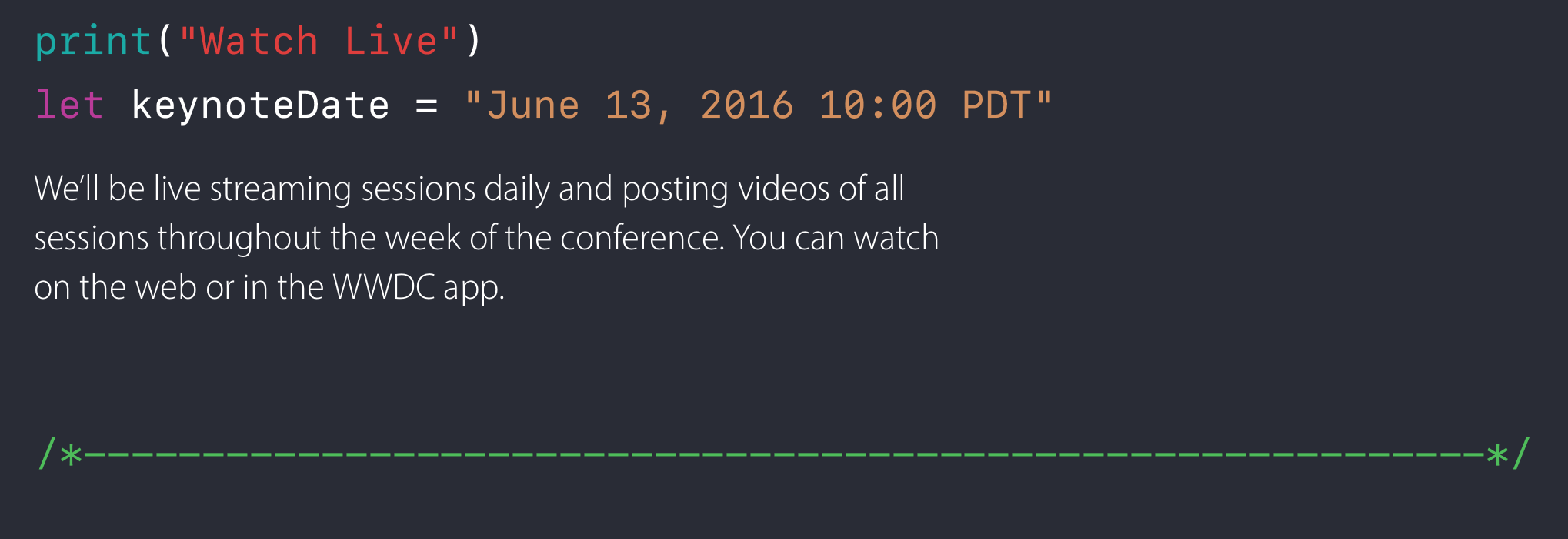Reflecting On Change
If you have been following the blog for a while, you may notice that I do not post many things about myself. When I originally setup the blog, I was posting about myself quite a bit. Some of these things were short posts. The type of items posted would be much better suited for a site like Twitter, which is where I post some of those things these days. Even with this being the norm, I do post things about myself on occasion. This is one of those posts. One of the types of posts that have become common is one where people quit their day job and go out on their own. Unfortunately, if you tuned in to see another person going independent, this is not one of those posts.
The Change
On March 30th, I handed in my resignation at my job. One might think "isn't that a normal every day occurrence all across the country?" Well yes it is, but there is a reason why this is particularly noteworthy. If you know me at all, you may already know that I have only had one employer since entering the workforce, almost seventeen years ago. If this was the 1970's or even the 1980's, this length of time would not be too surprising. However, this is not the 1980, it is 2016.
Being a "millennial" having the same employer for more than a few years, let alone the same job for that long, is rather atypical. It is very typical for people to move between jobs every few years. Needlessly to say, I am not your typical millennial. Even as a non-millennial having worked at the same place for seventeen years is not something you see as often as you might have forty years ago.
Despite only having had only employer, I have held four different positions. The length of each position is as follows: 1 year and six months, 3 years and four months, 3 years and eight months, and 8 years and six months. The last two positions were within the department, meaning that my tenure in that department was 12 years and two months.
The History
My previous job was in Library IT. I started out as a shelver who put back books. This transformed to computer assistant, who helped the public and staff with their Internet and Microsoft Office issues. This gave way to not doing this at just one building, but at all four of the buildings that we had. That's when I started in the IT department.
During this time, I also head to deal with server updates, network changes, and began doing some web-site updates. The last position I held was as an IT manager. This position had me handling all aspects of the network; which includes, but is not limited to, telephone management, server management, a Hyper-V failover cluster, and a Gigabit Passive Optical Network. A complete list of everything can be seen in my resume.
In 2011 I began noticing that I did not enjoy doing some of the IT functions as much as I had in the past. Part of this was due to being able to off-load some of the more basic tasks to others to handle. Tasks such as help desk and PC repair. When possible, I began focusing more on our website, including a huge re-deployment, and adding new features to our custom-programmed staff intranet (I was the one who created the intranet). Along side this, in 2014 I also began writing custom reports for our library automation system. For the last few years I have been indicating to my superiors that I needed something different to do. I knew I had become burned out on doing the job, and honestly I have been burned out for a while.
I have been looking for a new job for the last few years but have not been able to find anything, that is, until now. I have filled out hundreds of applications, thankfully all online. I have had a few interviews, and even one job offer. Unfortunately, none of them felt right, all for various reasons. Whether it was because I would have to uproot myself, just a gut feeling, or the pay wasn't right, none of them felt like the right move.